D“How can I merge MP4 videos into one file?”
“Which is the best MP4 joiner? Is it difficult to use? Can I use the MP4 joiner to merge other videos like AVI, WMV, FLV, etc?”
Many people asked these questions on Quora. Nowadays, there have come kinds of video editing tools that allow you to merge MP4 videos. From an operational point of view, these video editing tools can be divided into two kinds: simple video mergers for newbies and complicated video editing tools for professionals.
For starters, it's not easy to pick out an easy-to-use MP4 joiner from mixed information on the Internet. So, in this post, we round up the 15 best MP4 joiners for your reference, including quick and easy-used MP4 combiners for Win/Mac and Oline, which meet all the requirements of your video combining.
Recommended – How to Join MP4 Videos with VideoSolo Video Converter Ultimate
The first MP4 joiner we strongly recommend is VideoSolo Video Converter Ultimate – a multi-purpose tool that can solve your daily video creating and editing needs with the best video converter, compressor, and video cutter. It allows users to merge MP4 videos quickly and lossless.
As a full-featured but easy-to-use MP4 merger, VideoSolo has a clean user interface so that newbies can use it without obstacles. Besides, it has other useful editing tools that allow you to add subtitles to your video, add watermarks to the video or or enhance video quality through your computer, or convert your MP4 video into other formats. It's worth mentioning that it supports over 1000 video/audio formats, which means you can use it to merge your video files into almost any format you want.
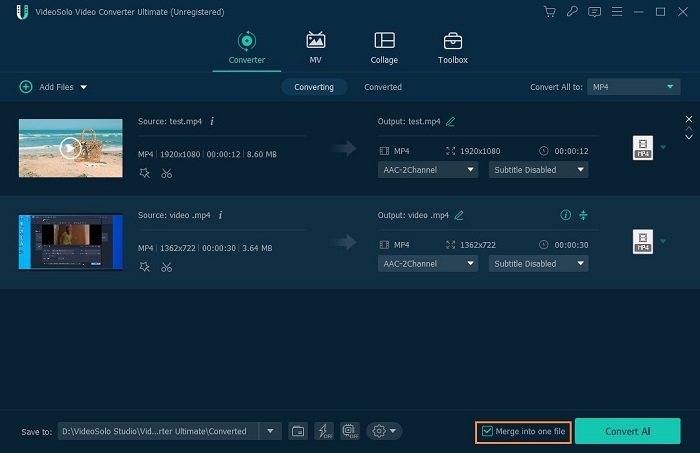
Step 1 Go to “Toolbox” and select “Video Merger“.
Step 2 Click the “+” button to add the file which you want to combine.
Step 3 After adding and merging, click “Export”.
You combine your MP4 files into one large video. Very simple and quick. You can also edit each video clip before you merge them together.
Pros:
- Clean user interface
- Keep original quality
- Supports 1000+ video/audio files
- Various video editing tools
- Rapid speed in processing video merging
- Windows and Mac Supported
Cons:
- A paid program but provides 5 files trial version
Top 14 Best Free MP4 Joiners to Merger Videos(Win/Mac/Online)
Some free MP4 joiners also perform well in merging MP4 videos into one file. We select 14 free MP4 mergers for you in the following sorted by the system types.
MP4 Joiners to Merge Videos for Windows
Windows operating systems are very popular nowadays, and the MP4 combined tools for Windows are also various to meet the market's needs. Here are the best free MP4 joiners for the Windows operating systems.
Free Video Joiner
Free Video Joiner is a free tool that allows users to join several videos into one large video file on Windows. It supports uploading AVI, MOV, MP4, and MPEG files. This tool is novice-friendly and doesn't require any technical experience or complex operations. As you can see, it has a not so fashionable but very clean interface.
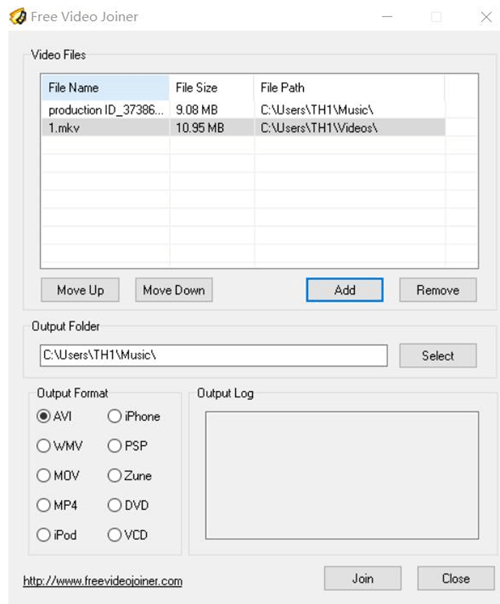
Pros:
- Easy-to-use MP4 merger
- Supports common video format
- No limitation on imported video number
Cons:
- Windows only
- Don't provide media player
- Slow speed of merging videos
Media Cope
Media Cope is versatile media software that can join MP4 videos and save joined videos directly to your iPhone or other mobile device formats. It's very simple to use, you just add your MP4 videos into the software and then select the output format, then save the file on your computer after the combination. The whole process will be done within minutes. What's more, it also acts as a video player, video cutter, audio converter, etc.
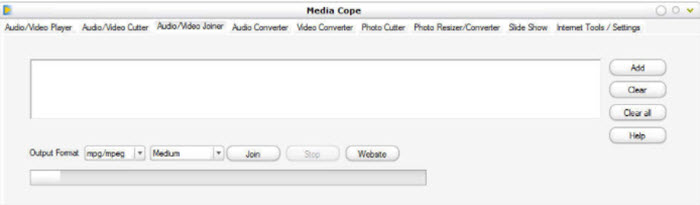
Pros:
- Simple steps on merging MP4 files
- Tidy operating interface
- Supports many video/audio formats
Cons:
- Crash sometimes
- No progress bars
Movica
Movica is a free open-source application. It permits users to choose or remove more than one part from a video file. For merging MP4 videos, Movica also performs well, you can do quick split and combine video files through keyboard shortcuts, which make your work more efficient. If you are a Windows user, try this program out.
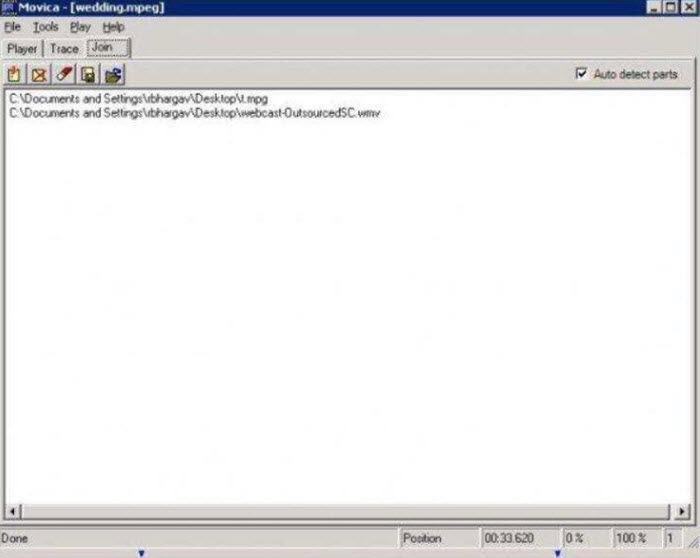
Pros:
- Completely free
- Various media editing tools like video cutter and video splitter
- Functions by shortcut key
Cons:
- Need to install Windows Media Player first
- Hard to understand the status message
ZC Video Converter
ZC Video Converter is a free MP4 joiner that can help you to combine and edit your media files and even convert them to other formats you want, and transform your media. Its interface is very simple and easy to use.
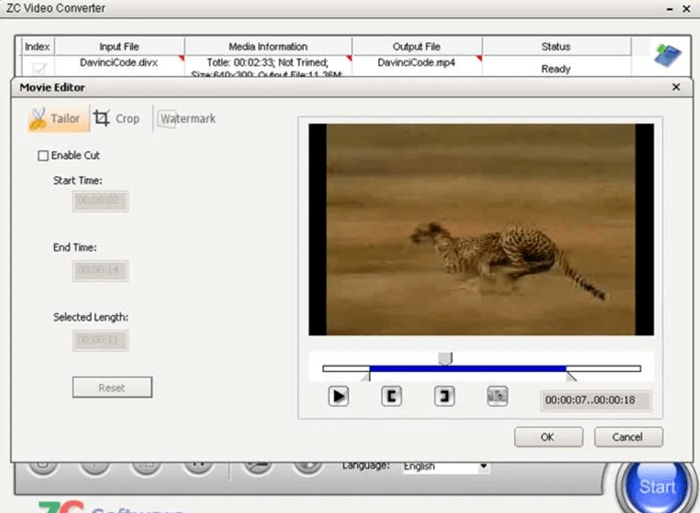
Pros:
- Variety of selectable formats
- Simple to use
- Function of preview
Cons:
- Watermark in demo version
- Glitches may appear in playback sometimes
- Configuration options are relatively few
MP4 Joiners to Join Videos for Mac
If you are a Mac user and want to use an MP4 joiner to combine your videos on your Mac, your choices are also various, you can use the default program on your Mac which needs no to download other additional software. Or you can choose other functional software that experts on Mac computer video editing and merging.
iMovie
iMovie is an in-built tool on Mac computers. It's free and can help you merge MP4 video on Mac easily and quickly. Furthermore, it can trim, crop, add effect, etc. And supports a variety of video formats. If you are a Mac and iOS user, you will surprisingly find this free and powerful tool on your devices and do not need to download extra software.
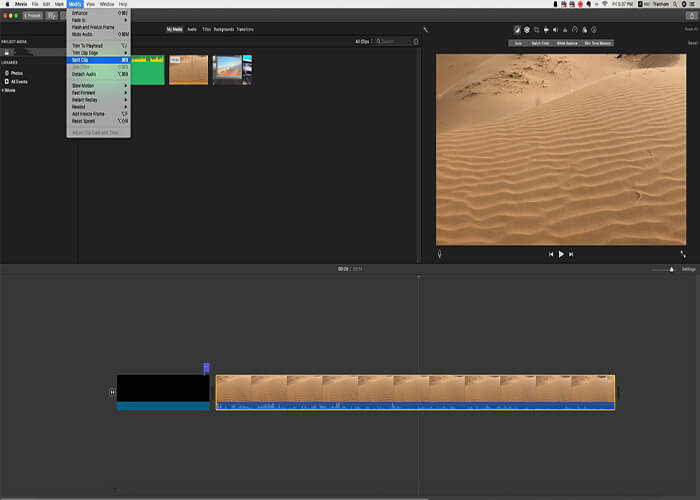
Pros:
- No need to download and install
- More video editing tools
- High-quality output
Cons:
- Mac only
- Does not include too many extended functions
Final Cut Pro
Final Cut Pro is a non-linear, full-featured video editing software that runs only on Mac OS and is well received and accepted by a wide range of Mac users. You can use it to merge two or more clips of videos, cut video clips, adjust audio, and more. You can create a professional-looking and appealing video by using this software.

Pros:
- Various of functions
- Professional video editing setup
- Quality output choosable
Cons:
- Mac only
- A bit difficult to operate for newcomers
My Merger
My Merger is a free video editor in which you can merge all kinds of video pictures and audio on Mac. With it, you can enjoy all the one-time record videos. This program also has a very clean user interface and simplicity of operator.

Pros:
- Add background music in merged videos
- Simple to use
Cons:
- The video editing function is little
- Inaccurate estimates of the progress bar.
AoA Video Joiner
AoA Video Joiner is free software that lets you combine multiple video clips of AVI, MOV, WMV, FLV, and MP4 into one. So it's very handy when you have numerous different formats of movies that need to be merged into one large video. And the profile of the joined video file will go with the first video on your joining list.
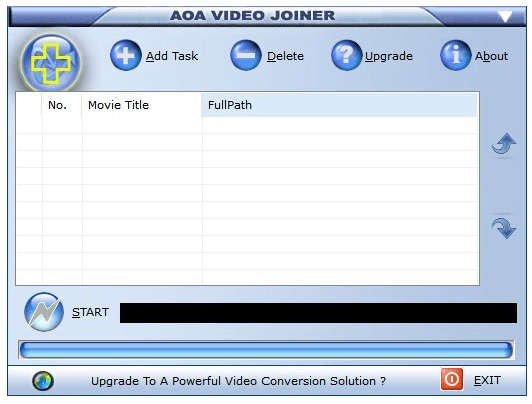
Pros:
- Support multifarious formats
- Handy in operation
Cons:
- Will automatically download some software you don't need.
- Anti-virus warnings always pop-out
iDealshare Videogo
iDealshare Videogo is a professional MP4 joiner and splitter for Mac. It's also an all-in-one video converter, audio converter, player, and editor. It can help to combine and convert your video clips and also rotate and turn your videos to the correct degree.
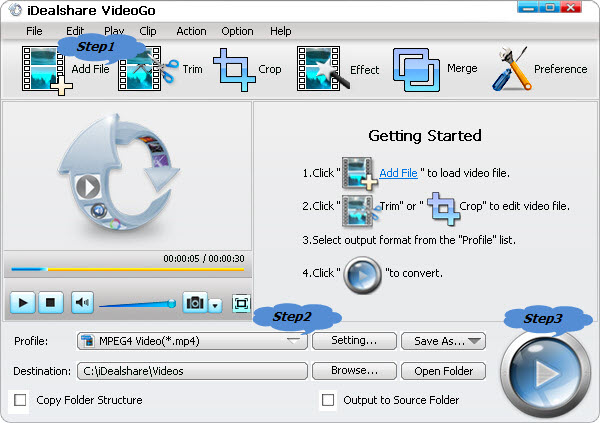
Pros:
- Can combine different formats of video
- Extra editing functions
Cons:
- A little complex to operate
- The interface is not clear enough
MP4 Joiners to Merge Videos both for Win&Mac
If you are finding the quick and easily used software both for Win and Mac computers, why not try VideoSolo Video Converter Ultimate, it supports video joining both for Windows and Mac system, or you can also check the following below and get this magnificent MP4 combining tools.
FaaSoft Video Joiner
FaaSoft Video Joiner is a powerful video editor in which you can merge all kinds of video and audio on Windows and Mac. With this program, you can join MP4 videos in a moment. This program also has a clean user interface.
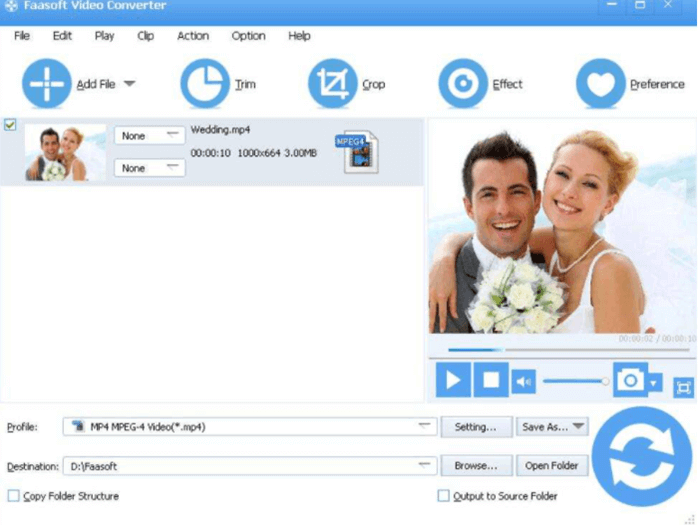
Pros:
- Provides various video formats
- Merge several MP4, AVI, MKV, WMV, FLV, AVCHD, etc into One
Cons:
- Quality loss of the videos
Kdenlive
Kdenlive is a free and open-source video editing software that can join your MP4 files and do multi-track editing with a timeline and supports an unlimited number of video and audio tracks. It has a video editor and tools to create, move, crop, and delete video clips or audio clips, and image clips. And a wide range of effects and transitions it contains allows people to add custom effects and do video transitions.
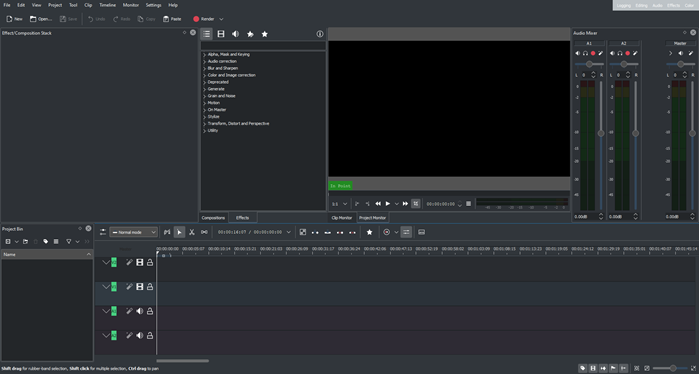
Pros:
- Easy-to-use interface
- Multiple useful editing tools
- Video transitions to enhance the merged videos
Cons:
- The installation file is too large to download
- Multiple useful editing tools
Gihosoft Free Video Joiner
And here's also a very wise choice to combine your videos using Gihosoft Free Video Joiner, which is a free MP4 joiner for both Win and Mac devices. It can join videos free without any loss of quality and supports video clip cutting and editing before merging. Different formats of videos and audio can also be available to be joined together.
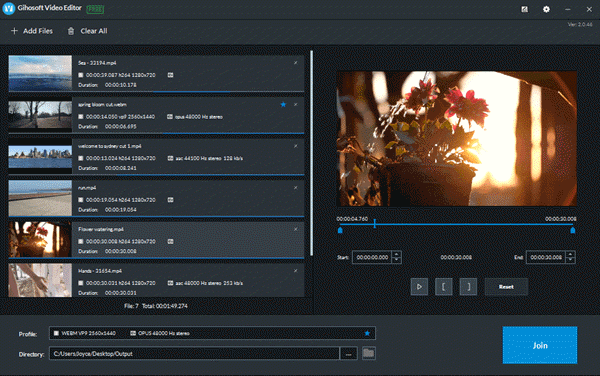
Pros:
- Easy-to-use
- Safe and fast operating speed
- Join clips with different formats
Cons:
- Extra editing function lacking
- Miscellaneous merging steps
MP4 Joiners to Combine Videos Oline
And for people who don't want to download any software on their computer due to the computer shortage but want to merge their videos into one online, these multi-functional online tools which can help you join your video files and also edit the clips are worth a try.
Clideo
Clideo is an all-in-one free online video tool website, it allows people to merge or edit videos directly online, which also supports attaching SRT files and adding effects to your videos. It works both on Mac and Windows computers. What's more, you will be able to upload them from Google Drive or Dropbox. Save tons of time and upload procedures.
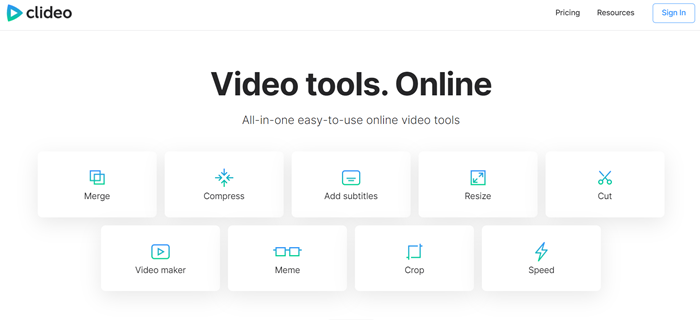
Pros:
- User-friendly interface
- Handy online editing tools
- Can upload files from cloud drive
Cons:
- Upload limit up to 500 MB for each project
- Need stable and safe internet condition
Video Toolbox
Video Toolbox is an online-based all-in-one free MP4 joining and editing tool. You merge your video in a very quick and easy way as well as cutting a video at the start and endpoints at your wish, and add a text watermark to your video file. Also, it supports snapshot taking and creating thumbnails of your video.
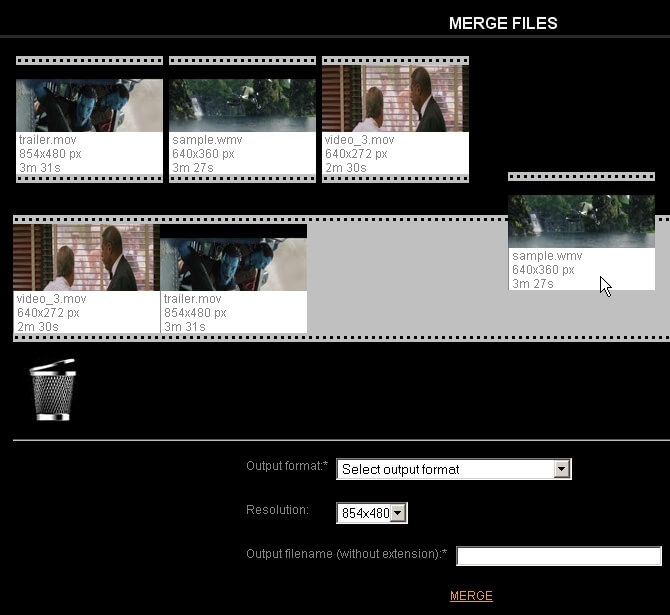
Pros:
- Output resolution adjustable
- Support manifold file formats
- Can add text watermark
Cons:
- Upload limit up to 600 MB for each project
- Need stable network condition
Which is the best choice to join videos together?
So, above is all the 15 best free and easy-used MP4 joiner for Win/Mac and online, after all these introductions and recommendations for the pros and cons of these merging tools, which is your pick, or to say, which you think is the best choice to join your videos?
| Operating System | Smooth and Lossless | Video Editing | Different Format Available | Removed Watermark | Media Preview | Simple to Use | Download Software | Recommendation | |
|---|---|---|---|---|---|---|---|---|---|
| VideoSolo | Win/Mac | √ | √ | √ | √ | √ | √ | √ | ★★★★★★ |
| Free Video Joiner | Win | × | × | √ | √ | × | √ | √ | ★★★ |
| Media Cope | Win | × | × | √ | √ | × | √ | √ | ★★★ |
| Movica | Win | × | √ | √ | √ | × | √ | √ | ★★★★ |
| ZC Video Converter | Win | × | √ | √ | × | √ | √ | √ | ★★★★ |
| iMovie | Mac | √ | √ | × | √ | √ | × | × | ★★★ |
| Final Cut Pro | Mac | √ | √ | √ | √ | √ | × | √ | ★★★★★ |
| My Merger | Mac | × | × | × | √ | √ | √ | √ | ★★★ |
| AoA Video Joiner | Mac | × | × | √ | √ | × | √ | √ | ★★★ |
| iDealshare Videogo | Mac | √ | √ | √ | √ | × | √ | √ | ★★★★ |
| FaaSoft Video Joiner | Win/Mac | × | √ | √ | √ | √ | √ | √ | ★★★★★ |
| Kdenlive | Win/Mac | × | √ | √ | √ | √ | √ | √ | ★★★★ |
| Gihosoft Free Video Joiner | Win/Mac | √ | √ | √ | √ | √ | × | √ | ★★★★ |
| Clideo | Win/Mac | √ | √ | √ | √ | √ | √ | × | ★★★★★ |
| Video Toolbox | Win/Mac | × | √ | √ | √ | √ | × | × | ★★★★ |
From the form above we made functions analyzing for your reference, you may have a clear view of them.
Online MP4 combining and editing website is a convenient and efficient path to join your video clips or rotate your videos without downloading any software. Although its operation will be affected by your network speed and network stability, but for people whose internet condition is good and want to finish the video merging in a very quick way, the online method is worth considering.
MP4 joining tools that need to download software on your computer, however, could act more safe and smooth and need no internet. If you want to combine your video into one quickly and easily and output it smoothly and quality lossless, it's better to download handy software that suits your device.
And again, we have to recommend you one last time the VideoSolo Video Converter Ultimate, a powerful and handy video combining and editing software that allows you to merge your video files easily and save your video quality lossless, various output formats for your selection, and more importantly, its full-featured toolbox can help you do a lot of video decoration and enhancement in few simple click. And it supports both Windows and Mac devices.
FAQ for Combine MP4
How can I merge MP4 files into one?
With the help of VideoSolo Video Converter Ultimate, you can easily merge MP4 and other formats of video files in just three simple steps.
Step 1. Download and Run VideoSolo Video Converter Ultimate
Go to “Toolbox” and select “Video Merger“.
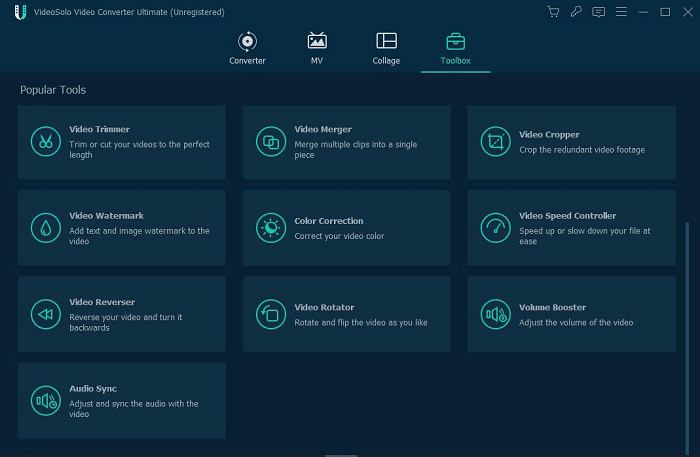
Step 2. Add the video files to combine
Click the “+” button to add the file which you want to combine. You can add it in the order you want one by one.
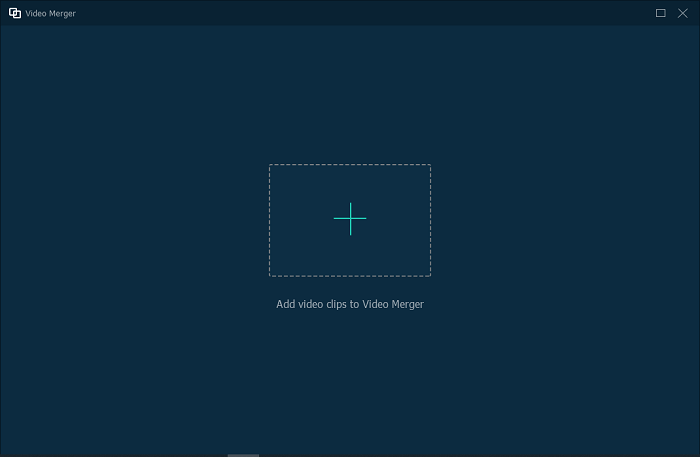
Step 3. Join your clips into one and export the video
After adding all the videos you want to merge in the right order, you can edit or trim each video clip, and then choose your output resolution and save path by the setting bar below, click “Export”.
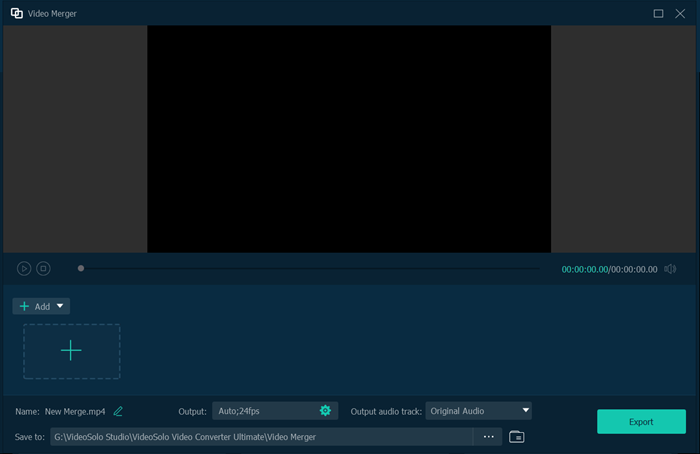
Your MP4 files are merged into one successfully.
Can I combine MP4 files in VCL?
VLC is a very good video player when it comes to video playing media, many people want to know if we can use VLC to merge video files.
Well, it can combine your video clips to a certain extent, but with the condition that the video files you want to combine should be the same in encoding. If not, then you need to transcode them before merging them in VLC. And the process of transcoding and then merging MP4 files via VLC is quite complicated and too difficult for newcomers or non-professional technical people to understand. We do not suggest you join your video via VLC unnecessarily.
If you want to join your clips into one, just download VideoSolo Video Converter Ultimate, and combine the video in a quick and easy way without any coding or technical adjusting.
Actually, it might be hard to say which one is the best. “There are a thousand Hamlets in a thousand people's eyes.” Every user has their own needs. So just get the MP4 joiner that you're interested in.