

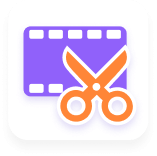







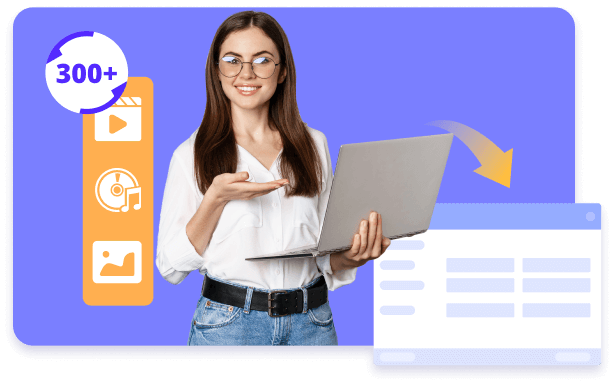
VideSolo offers seamless conversion for videos, audio, and images. With support for over 300 formats, including popular ones like MP4, AVI, MKV, and MOV, it ensures broad compatibility. Additionally, it provides fine-tuning options for output parameters, allowing for flexible customization. Streamline your multimedia workflow with VideSolo's powerful and user-friendly format conversion capabilities!
View All Formats
VideoSolo provides conversion of commonly used formats, guaranteeing smooth compatibility across multiple devices. The converted files are perfectly tailored to your device's screen, ensuring optimal viewing quality. With convenient preset modes, manual parameter adjustments are no longer necessary. Enjoy hassle-free video conversion and indulge in your favorite content on your device effortlessly!
Convert Video to iPhone Format Convert Video to Android Format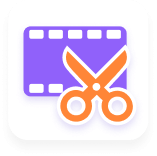











Add your video files to the program.
Choose your desired output format.
Click Convert All and wait a minute.
Launch Video Compressor in the Toolbox.
Add the video files you want to compress.
Set output parameters and click Compress.
Launch Video Trimmer/Cropper in Toolbox.
Trim, crop, or add effects to the video as you like.
Set output parameters and save the video.
The trial version can only convert 5 minutes for every file. And users can only save 5 files for Media Metadata Editor, Video Compressor, GIF Maker, 3D Maker, Video Enhancer respectively. The Ultrafast Conversion and Batch converting are not available on the trial version and the MV themes are limited as well. As for the registered version, there is no limitation.
No. Usually, the output videos will not have a watermark no matter which version you are using. However, if you add the text or picture watermark on the video by yourself with the Watermark feature, then the output video will contain the watermark.
The supported input formats include: MP4, MKV, AVI, M2TS, MTS, MOV, MPG, TS, TRP, M4V, FLV. The supported output formats include: MP4, MKV, AVI, MOV, M4V.
Sure! You can convert your videos with the resolution most suitable for the original videos. Even if the resolution of the output video is much higher than that of the original video, there’s no problem at all!
The output file size depends on the length of the source file and the output settings. The higher the quality of the output video you set, the larger the output video you will get. If you want to get a small size of the output profile, you can choose to customize the Minimum parameters of Resolution and Video Bitrate, but in this way, the quality of your video may be affected.
Yes! You can use the trial version for free to experience some of the features. If you find this software perfectly meets all your needs and want to continue to use without limitation, you can choose to purchase the registered version.